How to register as a student
As a new enrollee/student, click the Login button and select “Register”
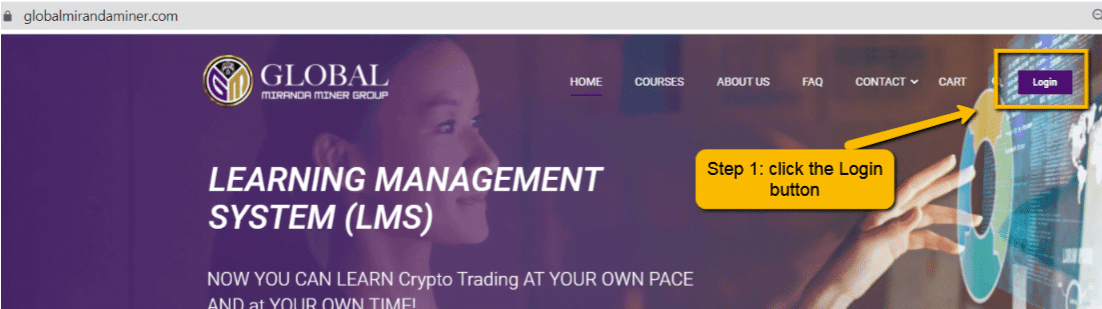
Step 2: Click the “Register now” link. If you have previously registered, please input your username and password.
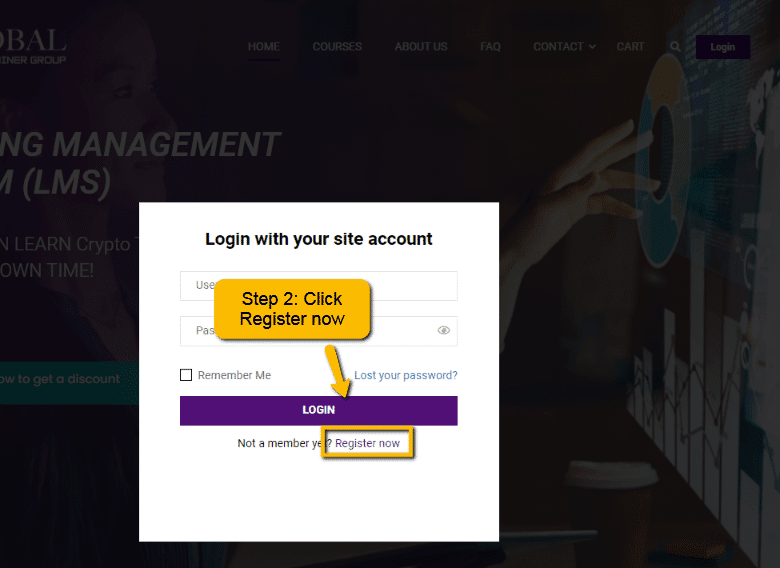
Make sure that your email address is correct.
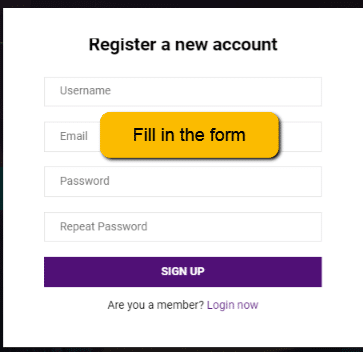
Step 3: Click Profile after you have successfully login
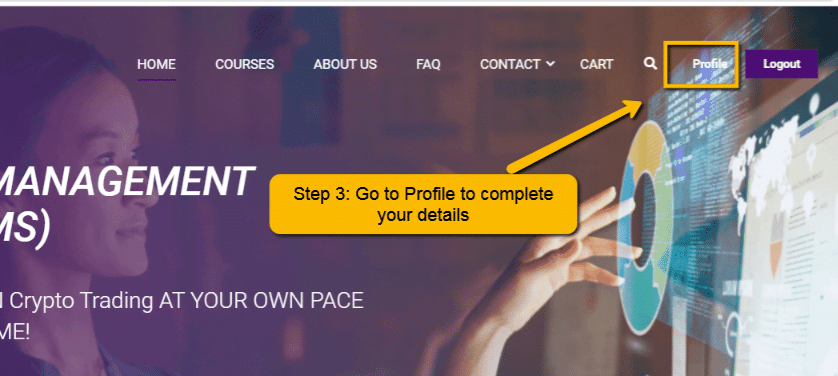
Step 4: To complete your profile, go to settings > general. Fill in the important fields.
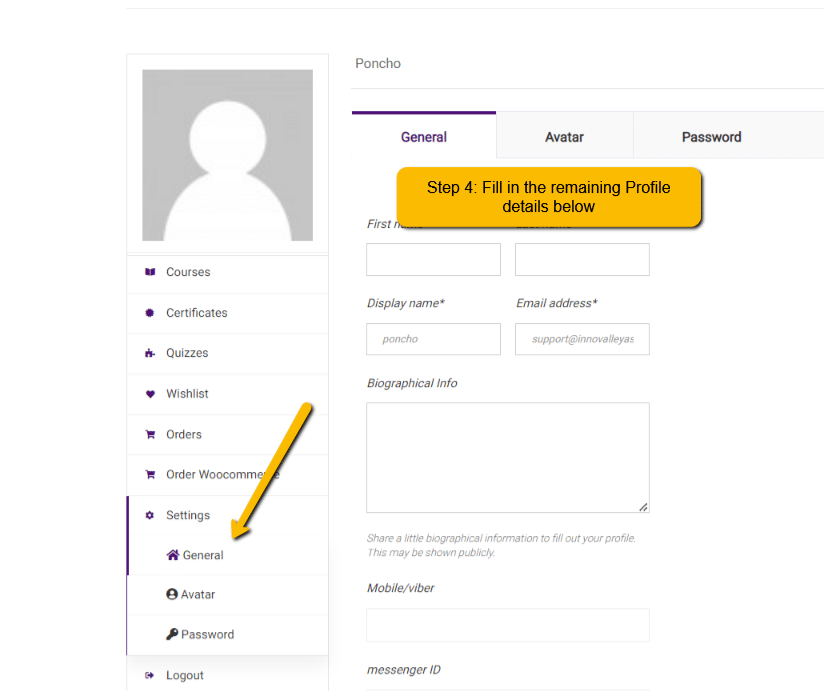
Step 5: Kindly wait for the course to appear in your Enrolled course section. Click the course.
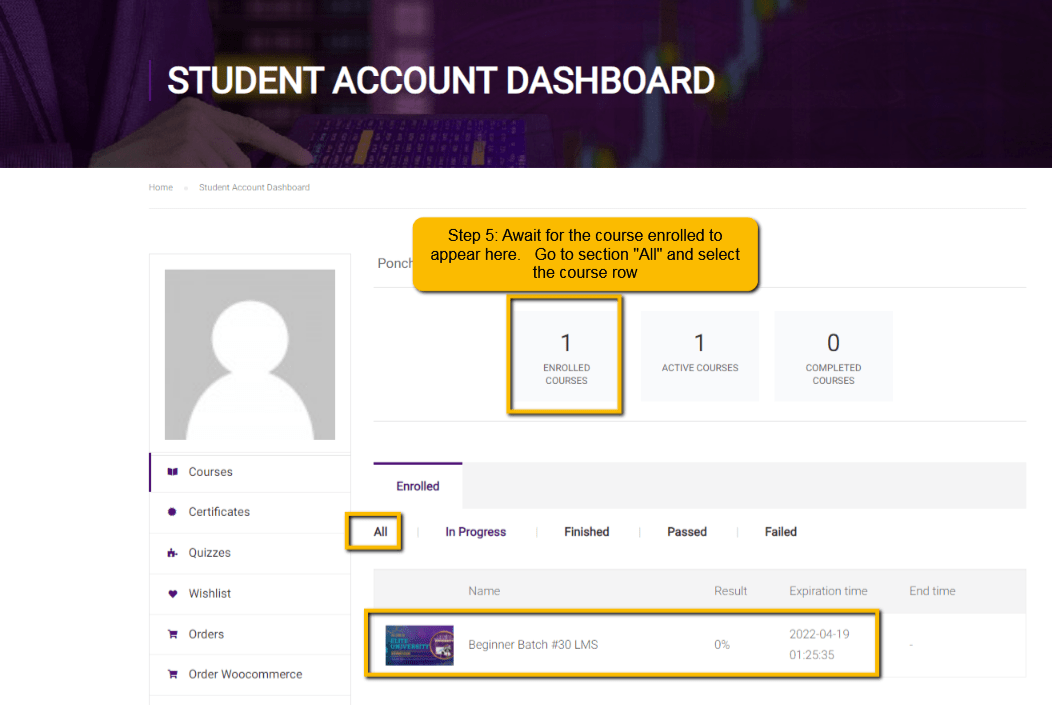
Step 6: Click the Start button (if new) or Continue button if returning
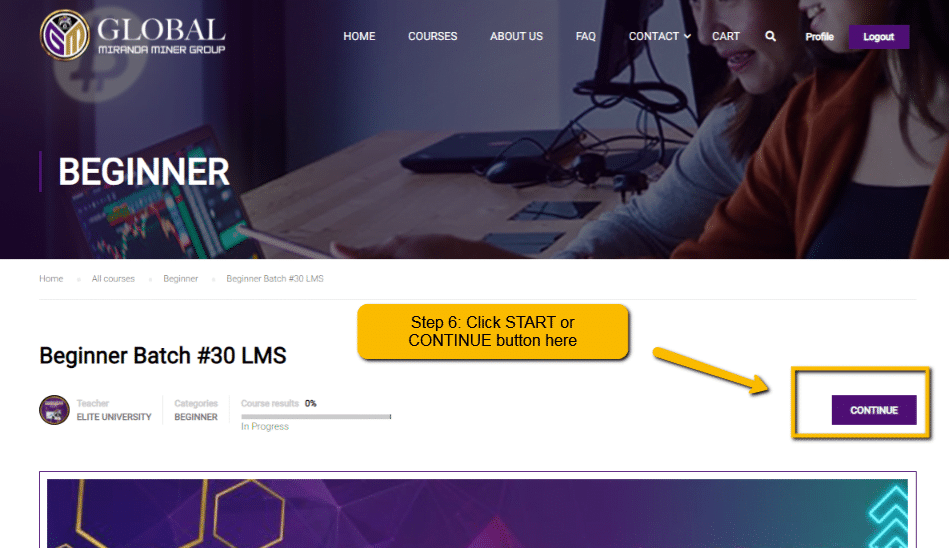
Step 7: Congratulations! Your lesson begins.
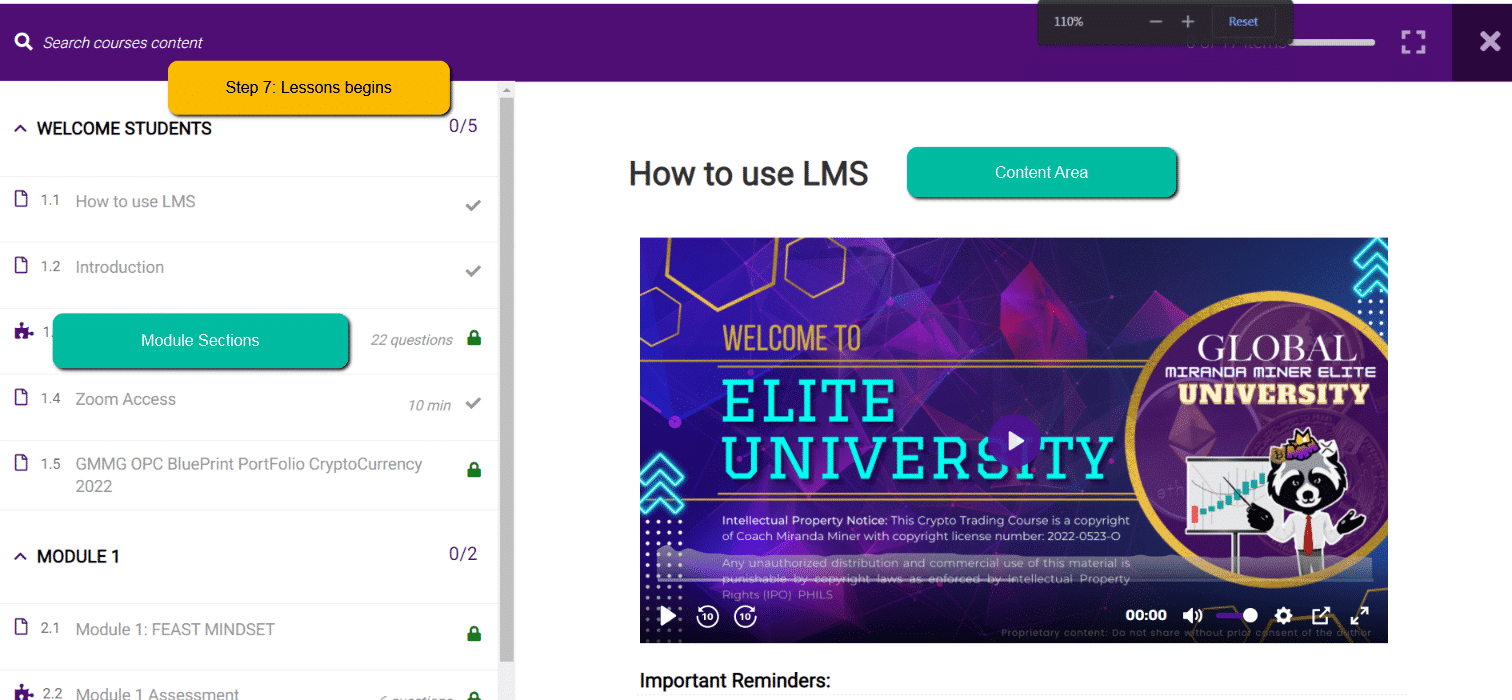
After each module, click COMPLETE and continue to the next module until you see FINISHED COURSE. For the assessments, you may retake up to 6x only.
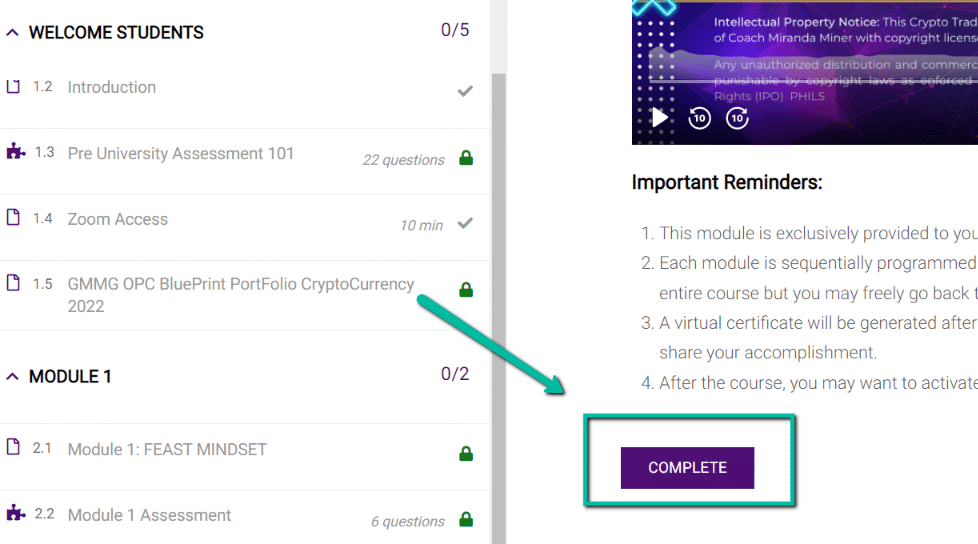
You may also like

Where to find zoom link
26 September, 2022
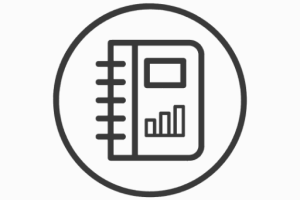
Trading Journal
16 May, 2022
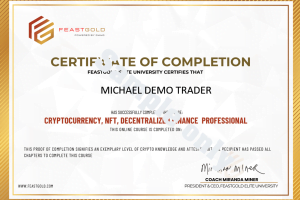
When can I get my certificate?
6 May, 2022
